Are you running a complex dropshipping operation in Odoo 19? The difference between profit and loss often comes down to one crucial decision: selecting the right supplier at the right time. Manual vendor selection is slow, prone to error, and rarely maximizes cost efficiency. Introducing the Dynamic Vendor Selection module for Odoo 19—a powerful extension that automates procurement decisions based on customizable, intelligent business rules.
In today's fast-paced e-commerce landscape, relying on default Odoo logic—which often simply picks the supplier with the lowest sequence—is leaving money on the table. Our dynamic selection module moves beyond static sequencing. It evaluates every available supplier in real-time against weighted criteria, ensuring that when a customer hits "Confirm Order," Odoo instantly initiates a purchase with the absolute best vendor available, considering not just price, but availability and logistical gains.
Solving the Dropshipping Dilemma: Beyond Static Sequencing
Dropshipping thrives on agility, but without a smart system, procurement can quickly become a bottleneck. The standard Odoo setup, while robust, lacks the sophisticated criteria required for multi-factor vendor optimization. Our module addresses this by integrating three critical factors into a single scoring system that you define.
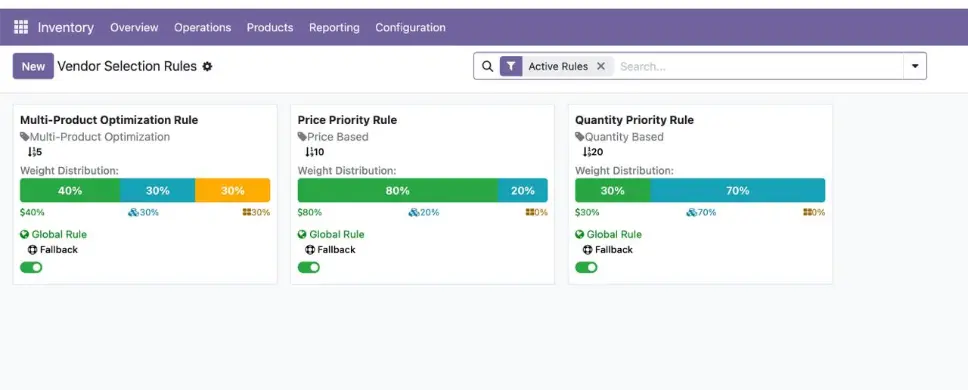
The Three Pillars of Optimal Vendor Selection
The system scores suppliers based on configurable weights, allowing you to define what matters most to your business—cost, fulfillment capability, or logistical simplicity.
- 1. Price-Based Selection: This is the cornerstone of cost savings. The system automatically calculates the total cost for the requested quantity (factoring in potential volume discounts) and prioritizes the most cost-effective solution. A high price weight (e.g., 80%) ensures that maximum savings dominate the decision.
- 2. Quantity Availability (MOQ Check): Price is irrelevant if the vendor cannot fulfill the order. The module rigorously verifies compliance with Minimum Order Quantity (MOQ) constraints and prioritizes vendors who can supply the full required quantity immediately, effectively preventing stockouts and unnecessary order splitting.
- 3. Multi-Product Consolidation: A critical feature for reducing shipping overhead and complexity. If a single supplier can provide two or more different products on the same sales order, the system applies a consolidation bonus (a configurable multiplier), significantly reducing the number of total Purchase Orders (POs) generated and streamlining inbound logistics.
The core value of dynamic vendor selection isn't just about finding the cheapest vendor—it's about finding the optimal vendor, balancing price, availability, and logistical efficiency in every single transaction.
Implementing Intelligence: Configuration and Workflow
Integrating this intelligence into your Odoo 19 environment requires a straightforward, three-step configuration process focused on defining your unique business logic and enabling the dropshipping route.
Step 1: Defining Vendor Selection Rules (The Brain)
Rules are the heart of the system. You configure these criteria under Inventory > Configuration > Vendor Selection Rules. An example rule, focused heavily on cost, might look like this:
- Name: Best Price Priority
- Priority: 10 (Lower numbers execute first)
- Rule Type: Price-Based
- Weights: Price (80%), Quantity (20%), Consolidation (0%)
- Safety Net: Always ensure Fallback to Standard Logic is enabled. This prevents procurement failure if no supplier meets the dynamic criteria, gracefully reverting to Odoo’s default processes.
This flexibility allows you to create multiple rules for different product categories or routes—for example, using a "Fastest Delivery Rule" for express shipping items where Quantity and Consolidation weights might be prioritized over Price.
Step 2: Activating Dynamic Selection on the Dropship Route (The Trigger)
Once rules are defined, they must be linked to your dropshipping workflow. This is done by editing the standard Odoo Dropship route rule:
- Navigate to Inventory → Configuration → Routes.
- Find and edit the 'Dropship' route and the corresponding 'Buy' rule (often named
Vendors → Customers). - Scroll to the new Dynamic Vendor Selection section and check: Use Dynamic Vendor Selection.
- Assign your newly created Vendor Selection Rules (e.g.,
Best Price Priority).
This linkage ensures that whenever Odoo attempts to execute a 'Buy' action on a dropship item, it passes control to our intelligent rules engine before generating the Purchase Order.
Step 3: Configuring Products with Multiple Suppliers (The Data)
The rules engine needs options to evaluate! Ensure that any product intended for dynamic dropshipping has multiple suppliers configured under the Purchase tab of the product form. Verify that prices, minimum quantities (MOQs), and lead times are accurately recorded for each vendor, as the module relies entirely on this data for scoring.
Transparency and Trust: The Vendor Selection Audit Trail
Intelligent automation is only valuable if it is transparent and auditable. One of the most critical operational features of this module is the complete, non-repudiable audit trail.
Every decision, whether successful or failed, is logged under Inventory → Configuration → Vendor Selection Logs. This log provides unparalleled visibility:
- Selected Supplier and Reasoning: Clearly states why Supplier A was chosen over Suppliers B and C.
- Weighted Scores: Displays the calculated weighted score for every single supplier considered.
- Rule and Criteria: Identifies the specific rule applied (e.g., Best Price Priority) and the weights used (e.g., 80% Price, 20% Quantity).
- Total Costs: The total evaluated cost for each potential supplier for the requested quantity.
This audit trail is essential for troubleshooting, optimizing rules, and ensuring compliance. If a user questions why a slightly higher-priced supplier was selected, the log will show that the lower-priced alternative failed the mandatory "Require Full Quantity" check, confirming the system made the operationally superior choice.
Driving Business Value: Quantifiable Success Metrics
Implementing dynamic vendor selection translates directly into measurable business improvements. Businesses utilizing this module see significant gains in efficiency and profitability:
- Procurement Cost Reduction: Expect a measurable 5-15% reduction in overall procurement costs by consistently securing the best available price tailored to your priority rules.
- Operational Efficiency: Achieve 30-50% fewer generated Purchase Orders through effective multi-product consolidation, dramatically simplifying receiving and accounts payable processes.
- Speed and Reliability: Vendor selection is executed in typically less than 2 seconds, ensuring instantaneous order processing and near-zero procurement failures due to the built-in graceful degradation and fallback logic.
Visibility is key to optimization. The complete logging of every vendor selection decision ensures accountability and provides the data necessary to continuously refine procurement strategy.
Best Practices for Continuous Optimization
To maximize the long-term return on this intelligent system, integrate these best practices into your operational workflow:
Rule Management
- Start Simple, Then Scale: Begin with one primary rule (e.g., Best Price Priority) and monitor its performance closely using the audit logs before introducing complex rules for specific product categories.
- Review and Adjust Weights: Procurement needs change. Quarterly, review your cost vs. logistics savings and adjust the weighting factors (Price, Quantity, Consolidation) to align with current business priorities.
- Leverage Fallback: Always maintain the "Fallback to Standard Logic" option. This guarantees business continuity even if complex dynamic rules temporarily fail due to incomplete or corrupt supplier data.
Data Integrity
The module relies entirely on the quality of your master data. Ensure that vendor price lists, MOQs, and lead times in the Odoo system are meticulously maintained. Automated data feeds or routine checks are crucial to prevent the system from scoring vendors based on outdated information.
The Dynamic Vendor Selection module for Odoo 19 is more than just an Odoo extension; it is an intelligent procurement assistant that ensures every dropshipping decision is optimized for cost efficiency and operational stability. Upgrade your Odoo 19 dropshipping operations today and turn complex vendor selection into a measurable competitive advantage. For comprehensive implementation support and advanced configuration, contact VPerfect Creative Solutions. Our essence is to serve for your betterment.
Live Demo: https://youtu.be/Yijv8ZktFVY
Optimize Odoo 19 Dropshipping: Introducing Dynamic Vendor Selection